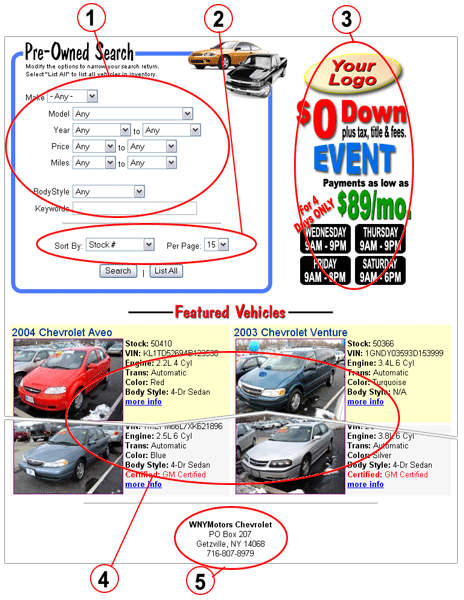The search page puts your users in direct control of what vehicles
they want to view, and how they want to view them. This is also
the first page your customers will typically see, an optimal place
to advertise your hot vehicles as well as any current sales or
promotions. Through our Dealer Control Panel, you can choose which
vehicles to feature as well as upload promotional images with
ease.
1. Search for a specific make and model, specify
a range of years, price, and miles, or simply list all of the
vehicles in your inventory. Only the makes and models you currently
have in inventory are selectable. You are also able to limit the
results to a specific bodystyle or search using a keyword.
2. The sort and listings options permit your customers
to optimize their search return to fit their needs and Internet
speed. The sort feature sorts the vehicle listing by several criteria.
The dealer has the option to set the default for both the sort
criteria and the listings per page criteria in the Dealer Control
Panel.
3. WNYMotors gives you the ability to advertise
any dealer promotions, specials, hours, or to create your own
unique look and feel. Through our easy to use dealer controls
the you can instantly change this image to any of your choosing.
4. Display your featured vehicles prominently
on the first page your customers will see when viewing your online
vehicles. Instantly add or remove any vehicle to the featured
section with a few clicks of the mouse. Create greater visibility
to your hot vehicles as well as to those most go units.
5. This page has the dealership's name, location
and contact information printed on the bottom of it. This ensure
that if this page is printed your customers will know how to contact
your store.